Invoicing
Functionality "Issue and payment of invoices":
Managing accounts is not a simple and time-consuming process. First, an account must be formed, after which it must be printed, sent to the second party and wait for the receipt of funds. On the Internet, this process can be further complicated by the fact that not all buyers have funds in the system in which the sellers work, or not all sellers are ready to accept payment in the way that the buyer is able to pay. What to do? Losing customers or not buying a product?
To address this issue, the Bankcomat electronic exchange service has created a special functionality - "Invoicing and payment".
This functionality is as simple as possible. The seller forms an invoice to pay for any product on the service website. When forming, he indicates the method of receiving funds that suits him the most, the type of account, details of crediting the payment, the amount and his contact e-mail address, and then clicks on the "Generate invoice" button. Thats all, your account has been generated!
Further, this account remains to be transferred by a link or in any other way that offers a service to the paying party. For payment, the user chooses a payment method in the payment system that is more convenient for him to pay and makes the payment.
After payment is made, all parties to the process will receive appropriate notifications. It has become very easy to work with accounts and payments in Bankcomat, isnt it?
The average time to form an account is no more than 4 minutes. Paying the bill, even taking into account the long passage of cryptocurrency transactions, does not exceed 10 minutes.
Positive aspects of working with accounts
Very simple and intuitive interface allows you to create and pay bills in minutes.
Confirmation of payment of the invoice and crediting of funds goes through the Bankcomat service, which guarantees the transparency of transactions.
Automatic currency conversion in the direction in which it is necessary for more than 2000 proposed options.
Transfer of an account in any convenient way, either by direct link or via messengers or e-mail.
The ability to create invoices for multiple payments. Accounts like these are ideal for consumer goods sellers or wholesalers.
Full control of accounts in your personal account and, if necessary, cancellation or re-formation.
The seller does not need to indicate his payment details on the sale pages of goods or transfer them to the user who makes the payment, you provide them to our service, which reliably stores and protects them, keeping them secret, in accordance with the Privacy Policy. The transfer of payment card data to outsiders is always fraught with possible risks of running into fraudsters. Our service by closing the data removes the issue of the risk of getting payment data to unscrupulous people.
Fast crediting of funds to the sellers account after receipt of payment from the buyer at any time of the day and in any volume without any fixed dates or time intervals for payments.
The ability to form an unlimited number of accounts and create a full-fledged payment functionality without any special programming or accounting knowledge.
No need to track the availability of paid limits on payments. We do not work with batch payments, there is no service commission for sellers.
The paying party can choose what makes the payment more profitable, the service shows the full cost, taking into account the conversion and transfer of funds to the sellers account. It takes no more than 5 minutes to check in which direction the Bankcomat service commission will be lower.
Invoice payment information is sent to both invoice parties at the same time. We create a level playing field in account transparency for everyone.
The ability to use all the bonuses of the Bankcomat service on an equal basis with users making simple exchange operations. These are cumulative discounts for exchange, use of coupons, as well as participation in a two-tier affiliate program.
Who will benefit from this functionality
The accounts can be operated by ordinary users who sell any goods without using any acquiring. With such capabilities, you wont even need a website, it is enough to use the available resources on the Internet (social networks, instant messengers, personal pages) and place a link (send it) to the generated account under the product being sold.
Online stores will not need to connect any converters, allow programmers to go where they would not like and at the same time pay money for their services. On the page of the product card, it is enough to simply place a link to a pre-generated invoice for payment for the product. At the same time, all operations will be as transparent as possible, which does not require tracking commissions, charging funds and many other time-consuming processes.
Account Creation Process
In order to issue an invoice, you must go to the appropriate section:
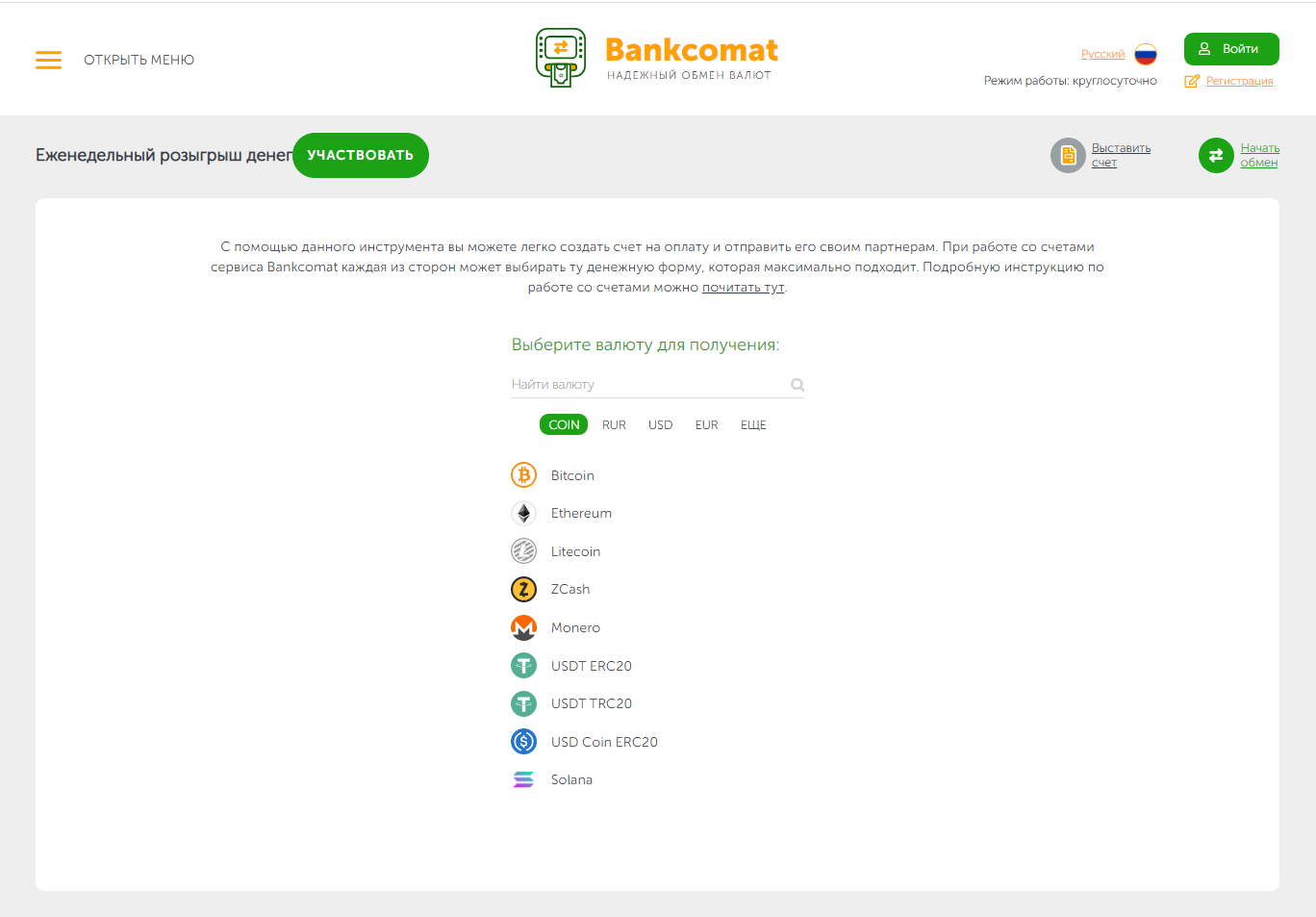
After clicking on the link, you will be taken to the first step, where the system will immediately offer to determine the format for receiving the payment: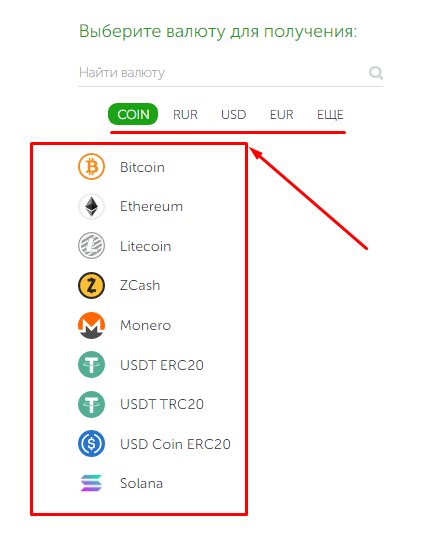
After determining the method of crediting funds, the system will redirect you to the second step - the form for specifying the details of crediting funds: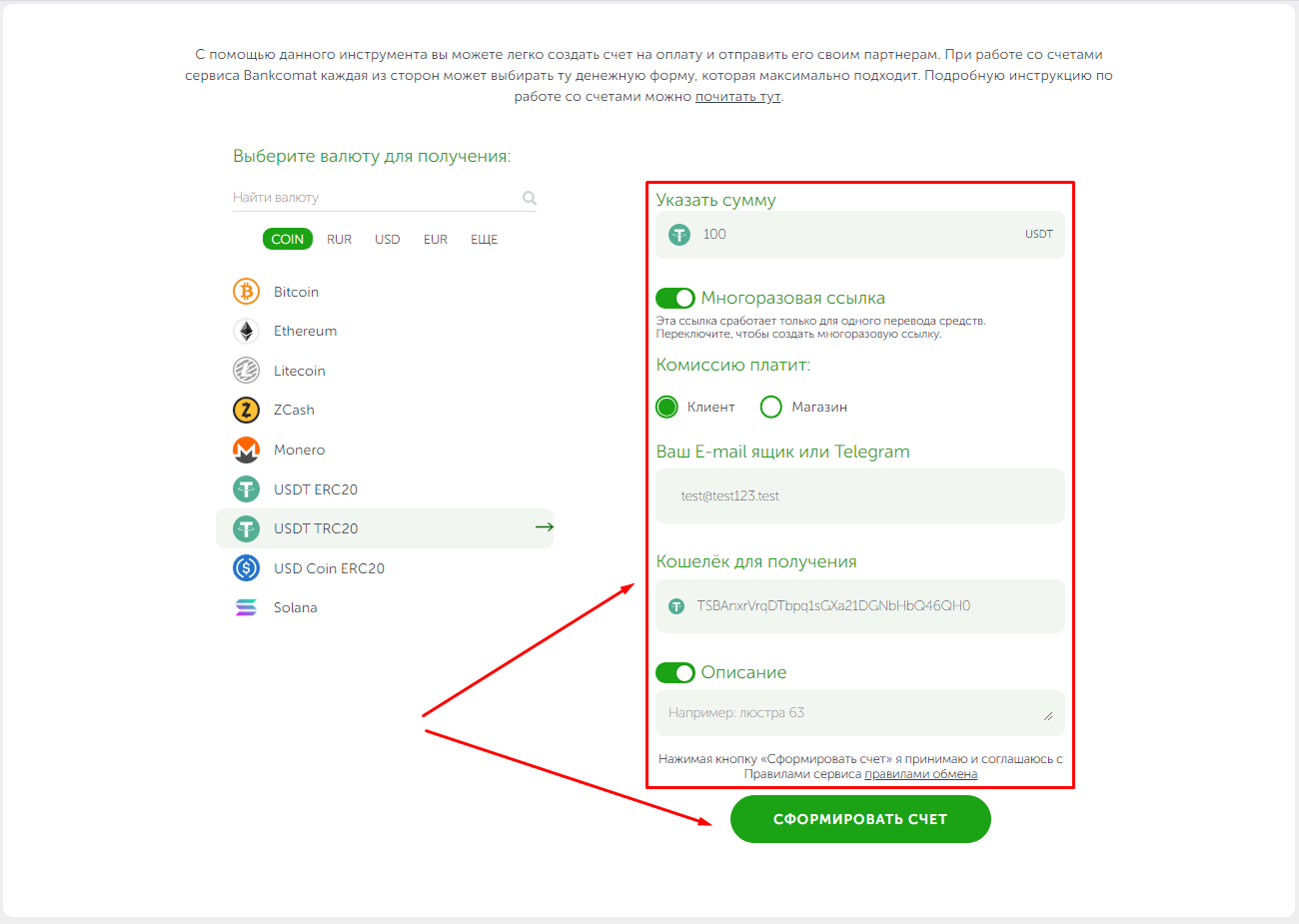
At this step, everything is as simple and transparent as possible. The windows are filled according to the requirements of the system:
- Amount to be credited - the amount of money you want to receive for the goods;
- Next, you need to determine the format of the invoice - one-time or reusable
A one-time invoice is an invoice that implies a one-time payment if the seller has a single copy of the goods.
Reusable invoice - an invoice that can be paid repeatedly, in cases where the goods from the seller are not single .;
- Next, enter your email address;
- Wallet receiving funds;
- In the "Description" field, you should add a description of the product so that you and the paying party understand what you paid for, for example, you can pay attention to how we did it.
Be sure to read the Rules of our service before you finally create an account.
Full possession of information about the rules for converting and working with accounts will remove a number of questions that you may have when using the functionality.
When everything is filled in, you once again checked the correctness and accuracy of filling out the form on this page, you can safely click on the "Create an invoice" button.
Congratulations, your account has been successfully created:
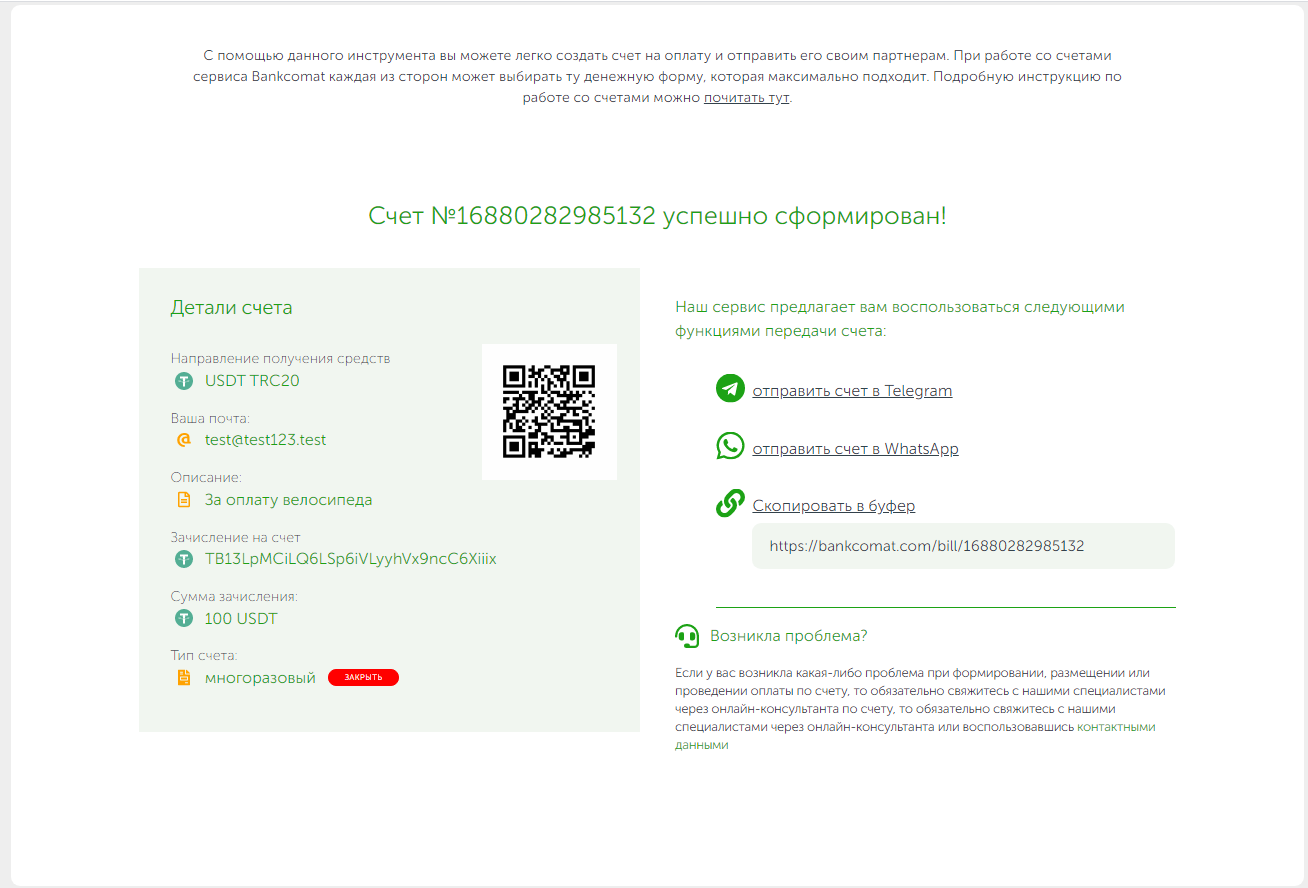
On the generated invoice page, you can find all the important information for yourself:
- Account number, if it is needed for reporting or fixing invoices for goods;
- Account details with all important parameters that you can double-check and make sure they are correct;
- As well as the functionality and options for providing invoice data for payment to the second party.
If suddenly for some reason you closed this page and did not see all this data, could not check it or use the functionality of sending invoices, then do not worry, this is not a problem.
First, you can always view your browser history and return to the account page, since it is in the public domain.
Secondly, after the successful formation of the invoice, a copy of it in electronic format was sent to the e-mail box that you indicated when creating it.
Thirdly, you can always view current accounts in your personal account, which is created automatically when creating an account, access to which is also sent to the specified mailbox.
Attention! If, after successfully generating an invoice, you find an error in it, then you should cancel the account by going to the appropriate section in your personal account. Then just create a new account and continue working in the Bankcomat system.
If you have any difficulties or misunderstandings after creating an invoice, you can contact our specialists who will help you resolve the issue, just use the appropriate links on the functional page:
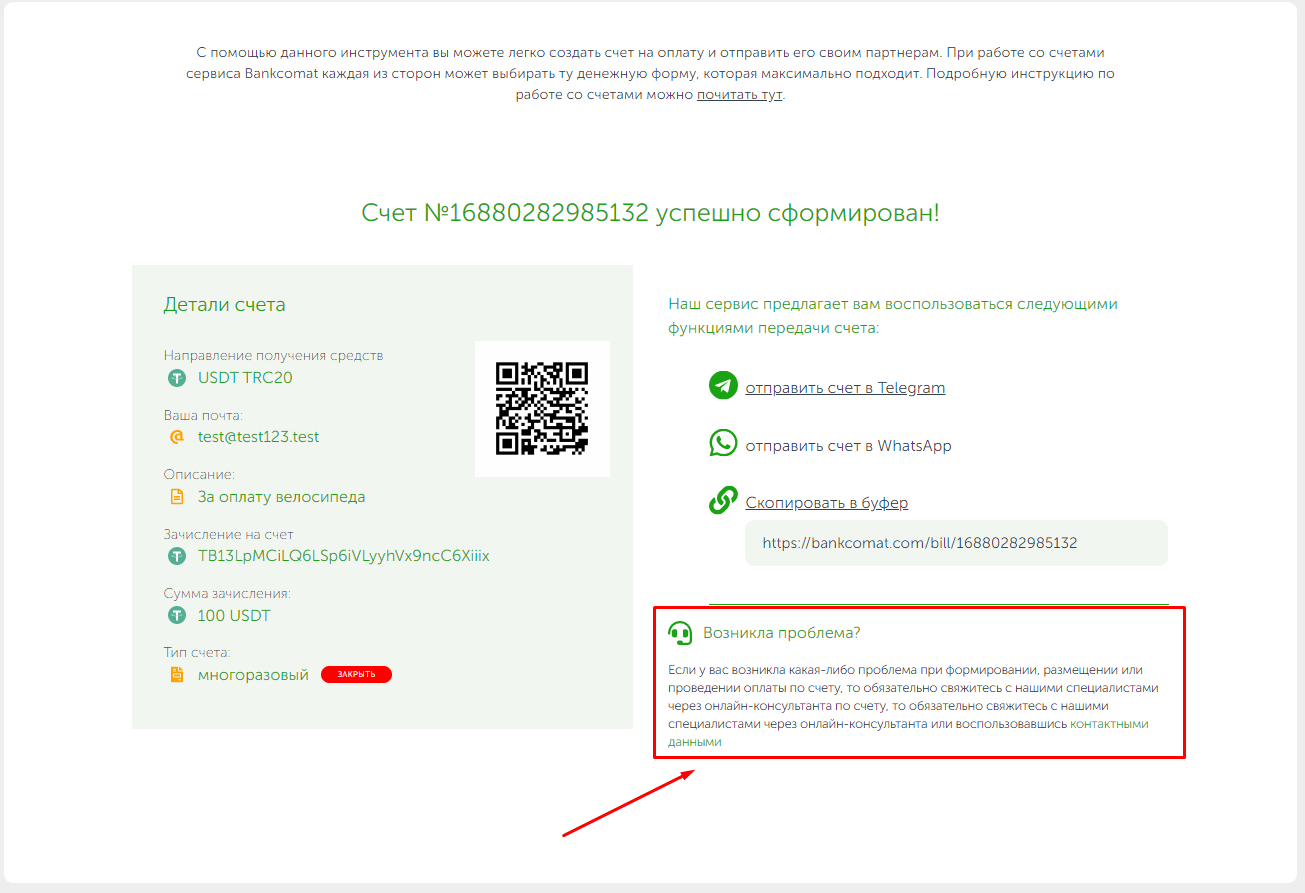
The billing process
You have received an account created using the appropriate functionality on the Bankcomat service. You could get it in the form of a regular link, after clicking on which a similar page will open in front of you: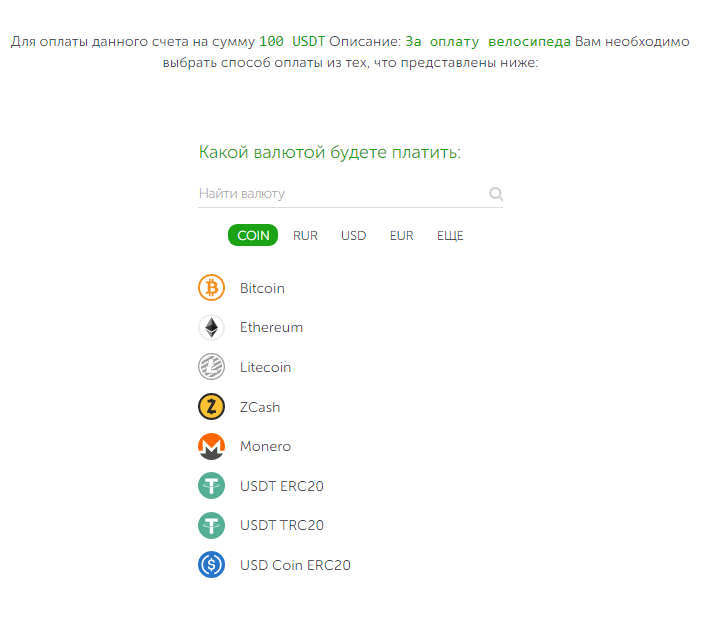
Here you can immediately see the account number in the address bar and the account amount in the header.
If everything is correct, then you need to choose the payment method that suits you from those presented on the service: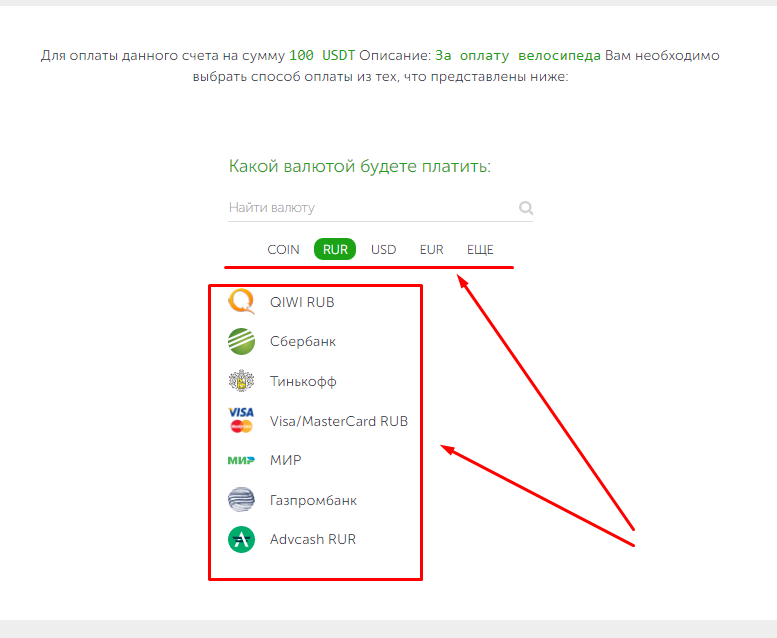
After choosing the payment method, you will be redirected to the payment processing form: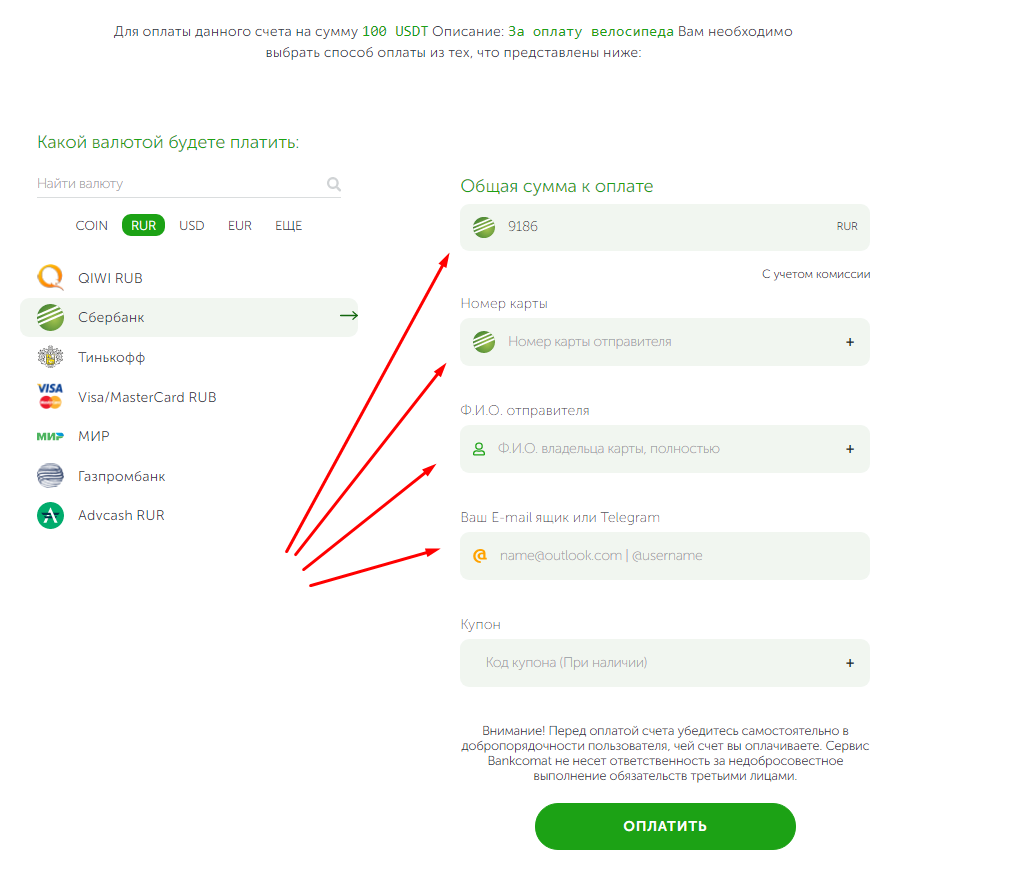
In the upper part, the service will indicate all the important payment data: the amount to be paid, the system by which the payment is made and the final amount to be paid, which includes the service commission for converting and transferring funds to the seller of the product you have chosen and who generated the invoice.
Then you just have to fill in a few fields, in the case of an example: The number of the card with which you will pay, the name of the cardholder and mail or telegrams.
Next, click "Pay" and further actions are the same as when paying for a regular application. If you pay by card, you will need to verify the card for the first time, and then make the payment and the invoice will be paid.
After the payment is made, a corresponding notification will be sent to your mailbox, as well as to the mail of the user who created the account in our system. Everything, payment of the account is made.
The average time to pay an invoice does not exceed 4 minutes. We have simplified all processes as much as possible.
That's all, what could be easier than paying bills in the Bankcomat service.
We wish you successful work with accounts!

 Русский
Русский  中文
中文  عرب
عرب  Eesti
Eesti  Español
Español  Deutsch
Deutsch  Български
Български  Türkçe
Türkçe 
